We often receive in our Hotmail email or Outlook email account messages that we have not requested , that are not of our interest and even others that, having requested them, we have not had time to read, have been stored in our inbox and are obsolete
All this accumulation of mails occupies space, often makes our work difficult and generates disorder . If we have accumulated too many bulletins in our inbox, deleting them one by one can be tedious. The search option can allow us to locate each newsletter to which we are subscribed, but it does not seem the most effective option, since we will have to delete the messages manually.
For this case of bulletin accumulation, etc. Hotmail puts at our disposal a really effective tool to organize or delete those messages.
Steps to follow to clean the bulletin and newsletter inbox
- The first step will be to access with our username and password and enter our inbox.
- Once in the inbox we are located in the upper area just above where is the list of messages, between this and the blue stripe: there we can locate the option " See: All" , click on the little arrow that there is to your side to display a series of options.
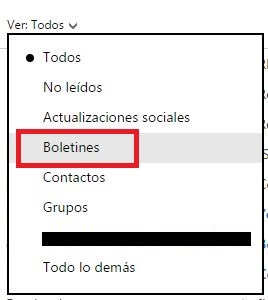
- Among the different alternatives that we offer is that of " Bulletins" . If we click on this option, all the bulletins that we have accumulated, read and unread will appear in the place that occupies our inbox. We will see that the option View: Everyone has become View: Newsletters .
- If we want to select all the bulletins, we only have to check the box that is located to the left of View: Bulletins . Otherwise, we must select from the list, one by one, the ones we want.
- We have located and marked all the bulletins. Now we can do the relevant cleaning by choosing in the top menu the action that interests us the most: delete, move to another folder, mark as junk mail ...
- A recommended option is to select them all and click on the "Clean" option . Then select from among those that are offered, the alternative that interests us: delete all, delete but keep the last, clean only the last 10 days ...
Nhận xét
Đăng nhận xét